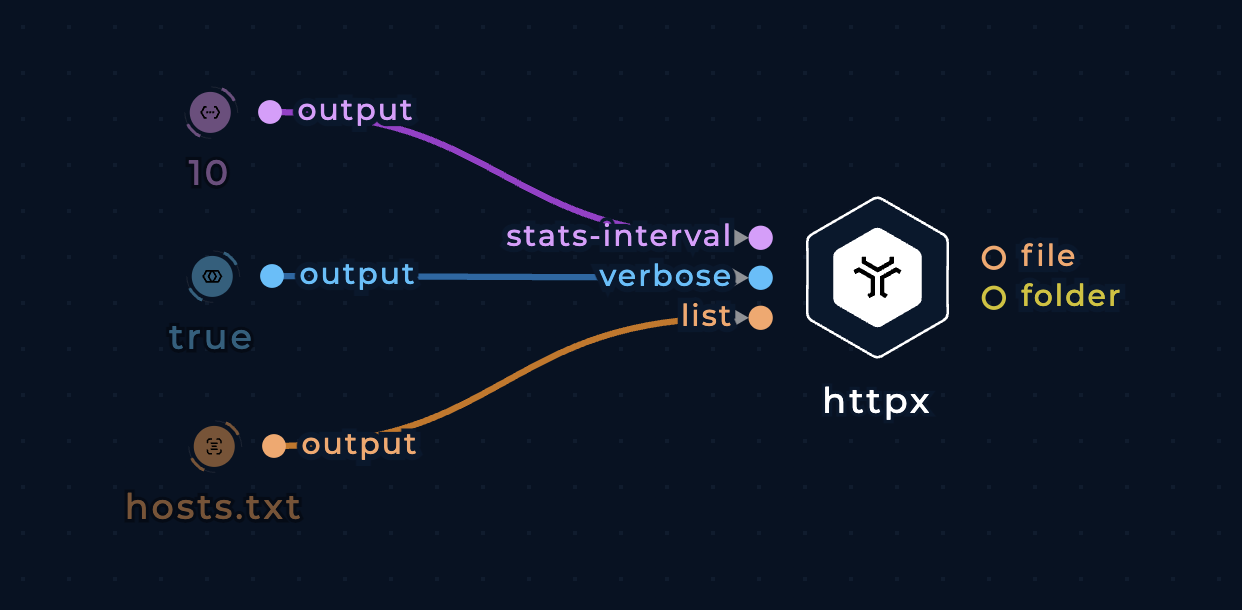httpx
Httpx is fast and fully configurable with various flags to probe multiple elements. Supports multiple HTTP based probings with smart auto fallback from https to http as default. Supports hosts, URLs and CIDR as input, and it is designed to maintain result reliability with an increased number of threads.
Basic Usage Example
Trickest takes care of both prerequisites and httpx installation. All you have to do is to provide desired parameters - domains/subdomains, and optionally probes and debug flags, matching and filtering properties etc.
Probing Single Host
To run httpx against specific host and get URLs of running HTTP and HTTPS servers, pass a host (e.g. trickest.com) to the target input (type string).

Probing Multiple Hosts
To run httpx against multiple hosts and get URLs of running HTTP and HTTPS servers, pass a list of hosts contained within a file to the list input (type file).
trickest.com
trickest.io

Improvements
Multi-threaded Probing
Httpx is designed to maintain result reliability with an increased number of threads. Default number of threads is 50. To increase number of threads, pass desired value to the threads input (type string).

Customize Probing
To configure probing as you want and gather extra info, use mix of following boolean inputs:
status-code display response status-code
content-length display response content-length
content-type display response content-type
location display response redirect location
favicon display mmh3 hash for '/favicon.ico' file
jarm display jarm fingerprint hash
response-time display response time
line-count display response body line count
word-count display response body word count
title display page title
web-server display server name
tech-detect display technology in use based on wappalyzer dataset
method display http request method
websocket display server using websocket
ip display host ip
cname display host cname
asn display host asn information
cdn display cdn in use
probe display probe status

Customize Debug
Use following boolean inputs to set up desired debug mode:
health-check run diagnostic check up
debug display request/response content in cli
debug-req display request content in cli
debug-resp display response content in cli
stats display scan statistic
silent silent mode
verbose verbose mode
To setup number of seconds to wait between showing a statistics update (default value is 5) pass a desired value to stats-interval input (type string).