Home page
Home page is the first page you land on after successful Sign In. It is also accessible from the Global Left Sidebar by clicking the Home icon.
Home page elements
Home page is an overview of your most recent Platform usage - Workflows and Runs, as well as a place where you can find notification of the newest Trickest pre-built workflows ready to be tried and used for free.
Home page is divided into following sections:
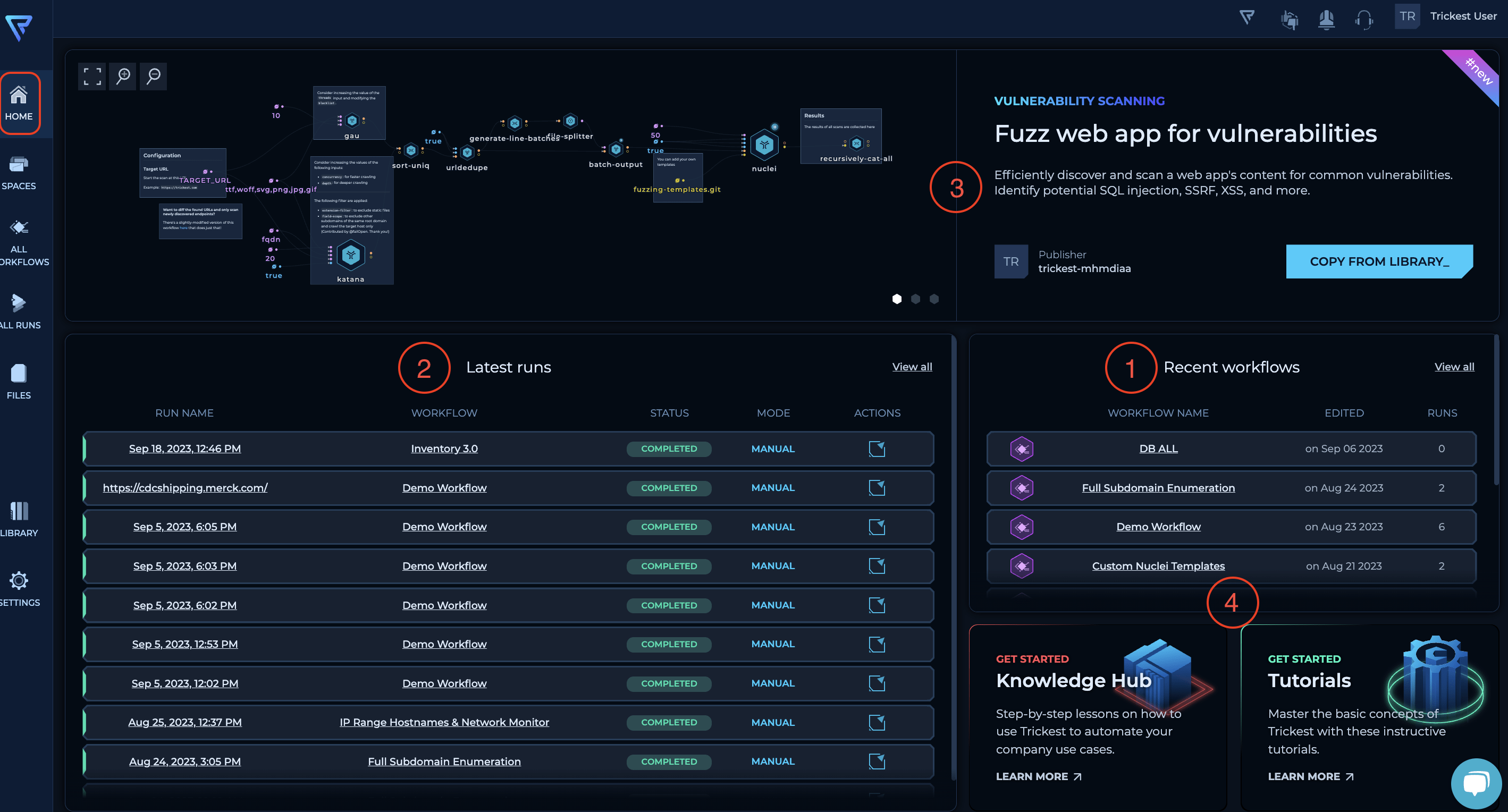
Home page
- Recent Workflows - list of latest workflows, created or modified, with link to all workflows view (Workflows page).
- Latest Runs - list of latest runs, created or finished, with link to all runs view (Runs page).
- New in Library - newest pre-built workflows available in Library page. Use Copy from Library option to copy given workflow into chosen space/project, after which you will be able to open the same in Builder page and start executing or modifying it.
- Education - section with links to our educational materials, Knowledge Hub and Tutorials, to help you master Trickest Platform.