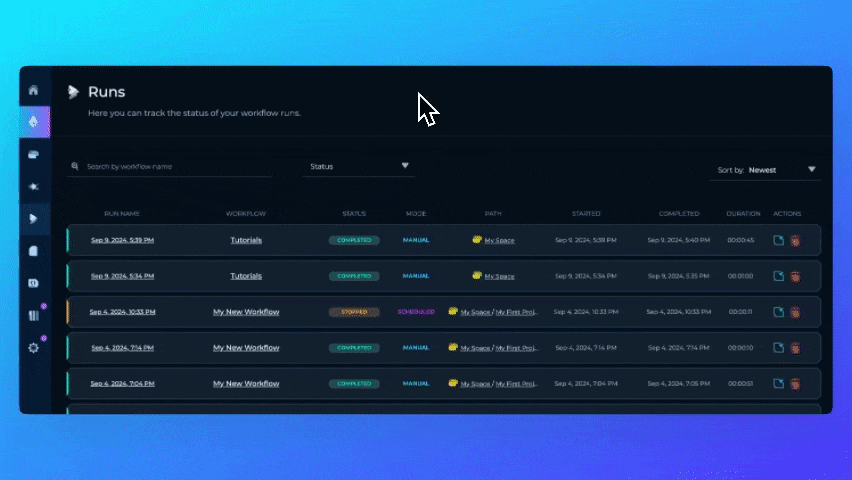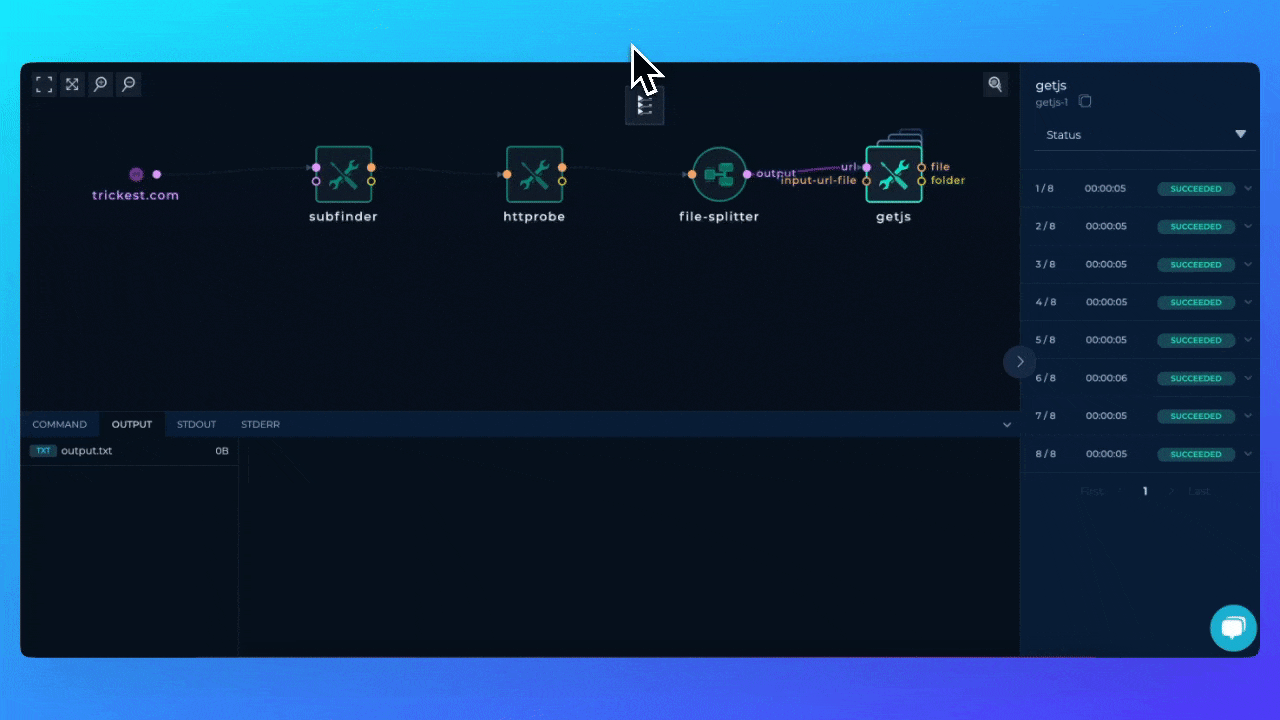Workflow is set of in interconnected Nodes.
Each node executes individually within a Run and produces its own result. Hence, there is no single workflow result. Workflow Result is contained of independent nodes results.
Downloading a Result
Use Workflow Runs to go through all of your Runs and open a particular run.
Download button.
You can scroll through the result content in the OUTPUT tab.
Splitter Nodes Result
In case of using a Splitter node, for each iteration of affected tool single result is generated and is available to be viewed and downloaded.
Aggregating Splitter Outputs
If you don’t want to click on each of the iteration of the Splitter Nodes, you can use the recursively-cat-all script to aggregate all the results into a single file.
Connecing Splitter Nodes with recursively-cat-all folder input will aggregate all the results into a single file.
in/get-js-1/0/output.txt
in/get-js-1/1/output.txt
in/get-js-1/2/output.txt
in/get-js-1/3/output.txt
recursively-cat-all script will aggregate all the results into a single file by finding all the files in the in directory and concatenating them into a single file.
find in -type f -exec cat {} + | tee out/output.txt