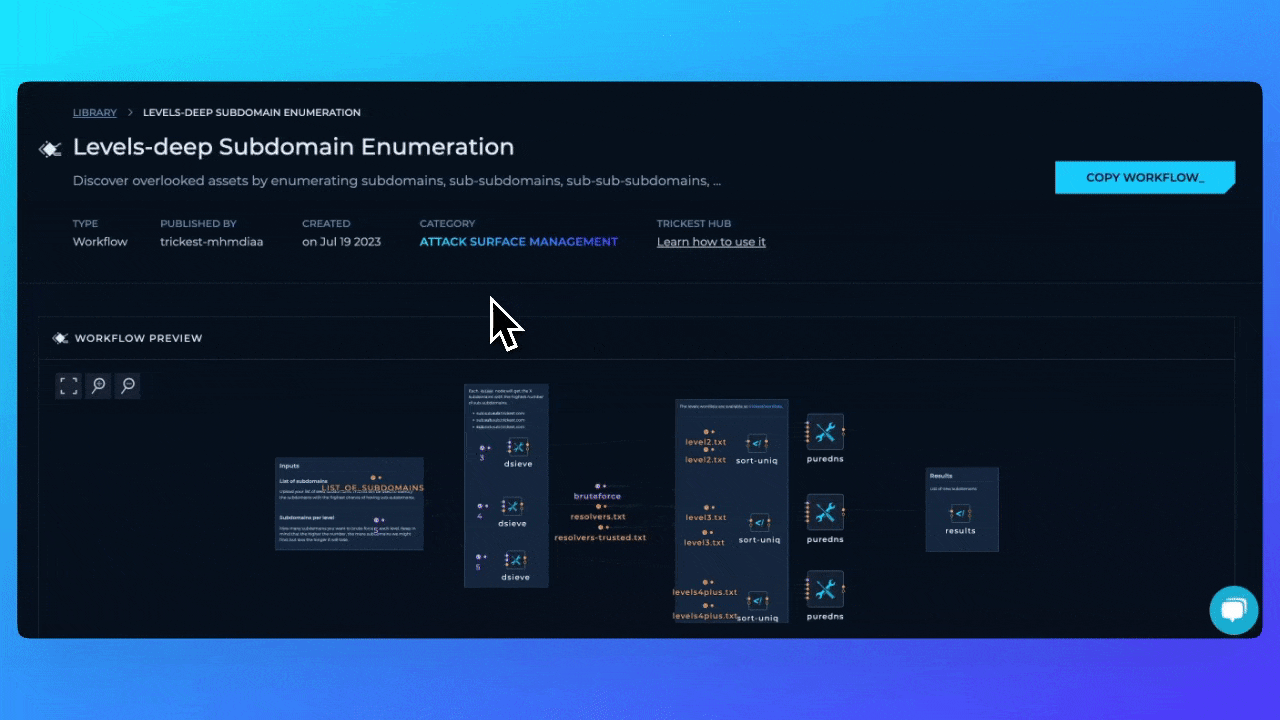Accessing Library
Accessing Library
- Click on the Library tab in the left sidebar.
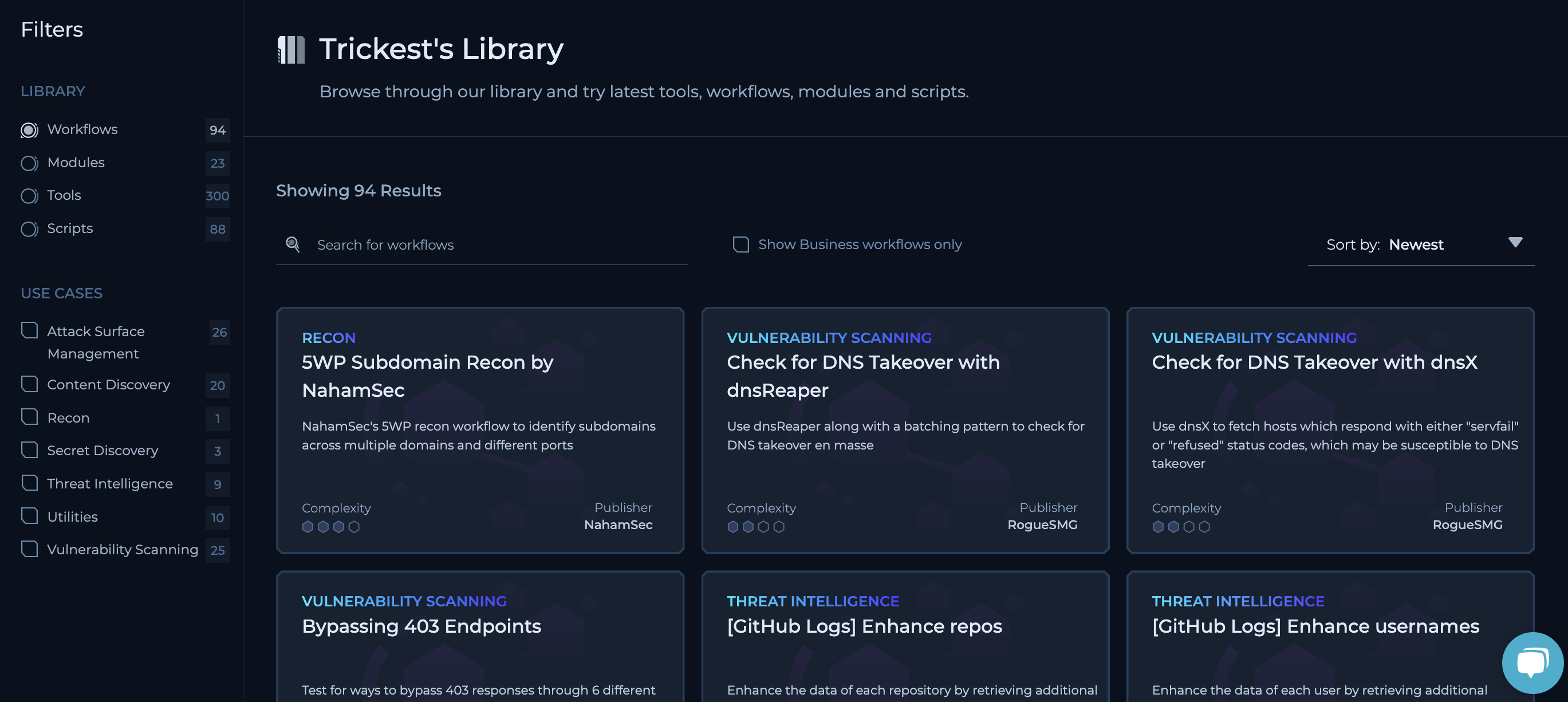
Copying the workflow
Find a workflow you want to copy. For example, let’s copy 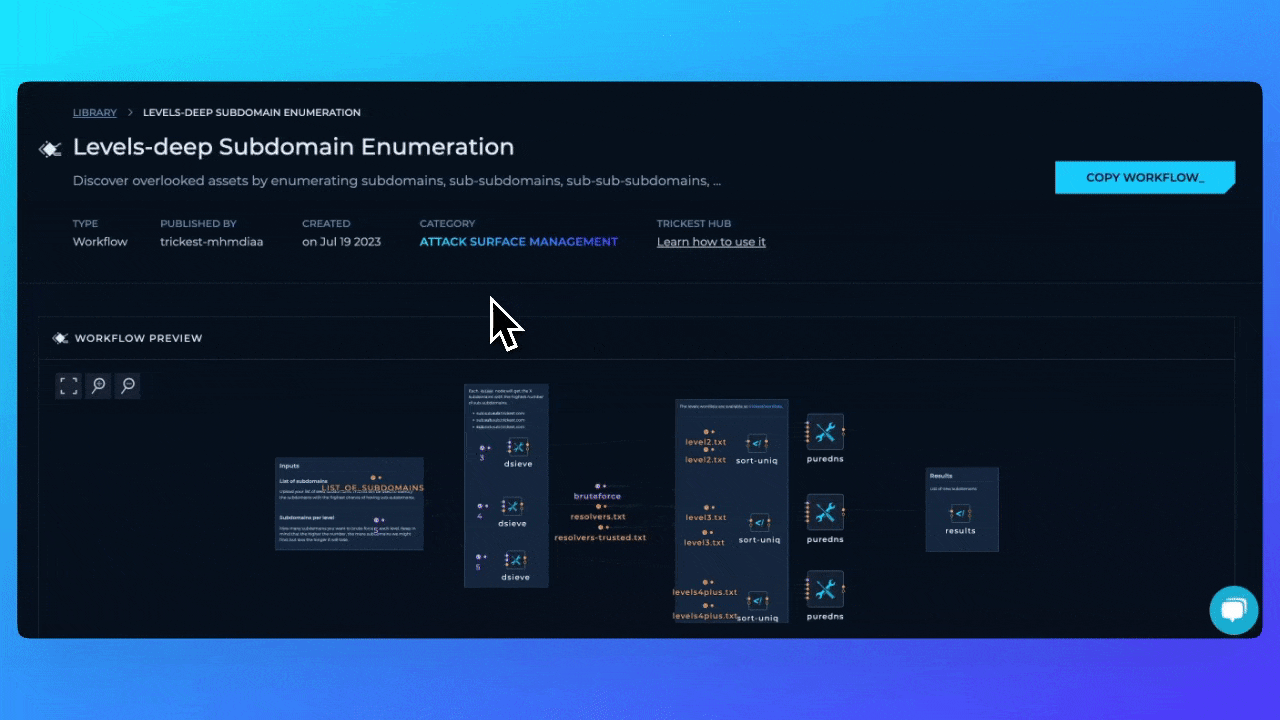
Levels-deep Subdomain Enumeration workflow.