Using Scripts
Trickest scripts represent the implementation of custom commands, allowing users to create scripts to automate any sort of task and bring the whole workflow together.
Scripts templates
All scripts in the scripts library available in both Trickest Library page and Workflow Builder page (Left Sidebar) were created pragmatically - what we saw as the most common use cases. Every script is fully customizable - users can delete commands entirely and write anything.
The inside structure of the script node is shown below. While writing commands, these paths must be respected to successfully fit the script node in the workflow.
📦 node // any script node
┣ 📂 in/ // contains all input files and/or folders
┗ 📂 out/ // contains all output files and/or folders
Modifying script
In the example below, we have a use-case of tools gathering subdomains for a given domain. We want to merge all results, get unique ones, and output them in a single file. To do that, we drag recursively-cat-all script, add uniq in the command, and voila, we have all results in one place. With script node output, the workflow can be developed further.

Filtering the results in more detail
If you want subdomains containing e.g. _admin,_ simply add new `| grep 'admin'` before `| tee out/output.txt .`Writing script from scratch
The example below is the showcase of composing random commands and writing to out/output.txt. Although we can use any script for this (because the command is entirely replaceable), we'll find a custom-script (completely empty). The output of this node can be forwarded further in the workflow simply by connecting its file output to the next node input.
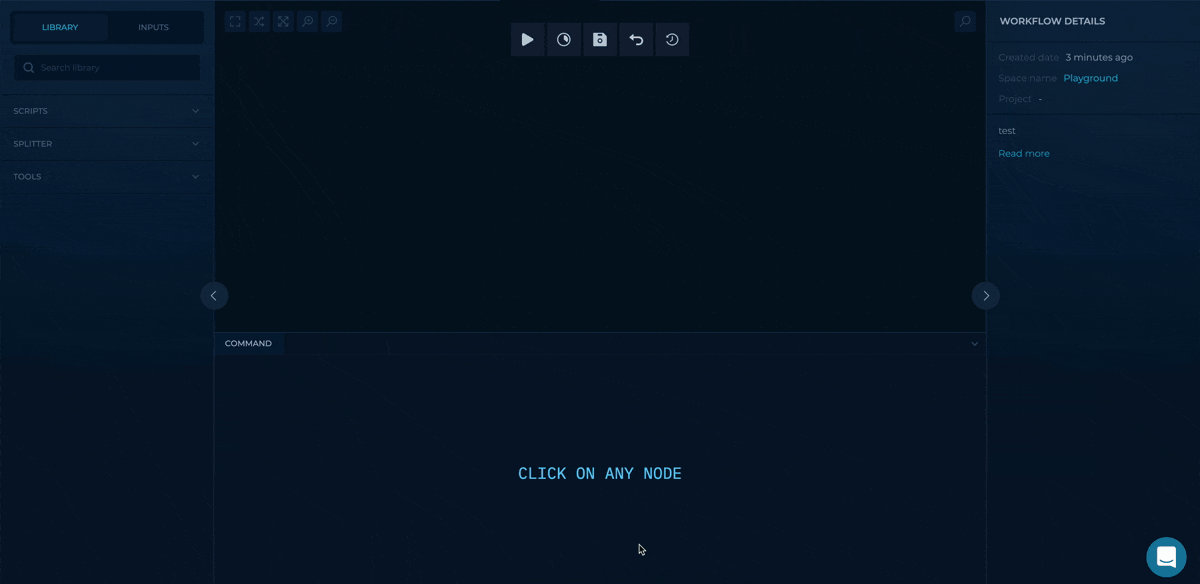
Unlimited possibilities
The example above is trivial, and it's only proof of flexibility - with well-crafted Bash command, anything can be achieved, including various dana generation, cleaning, filtering or manipulation, integration or communication with external services etc.Python Scripts
Most script templates are written as shell scripts, but you can also use Python3 through the python-script script node.

Python Script
Pre-installed Libraries
- requests
- bs4
- pandas
- oyaml
- scapy
How to install libraries?
You can use the pip.main() function to manage the installed libraries.
import pip
pip.main(['install', 'package-name'])
# or just os.system('pip install package-name')