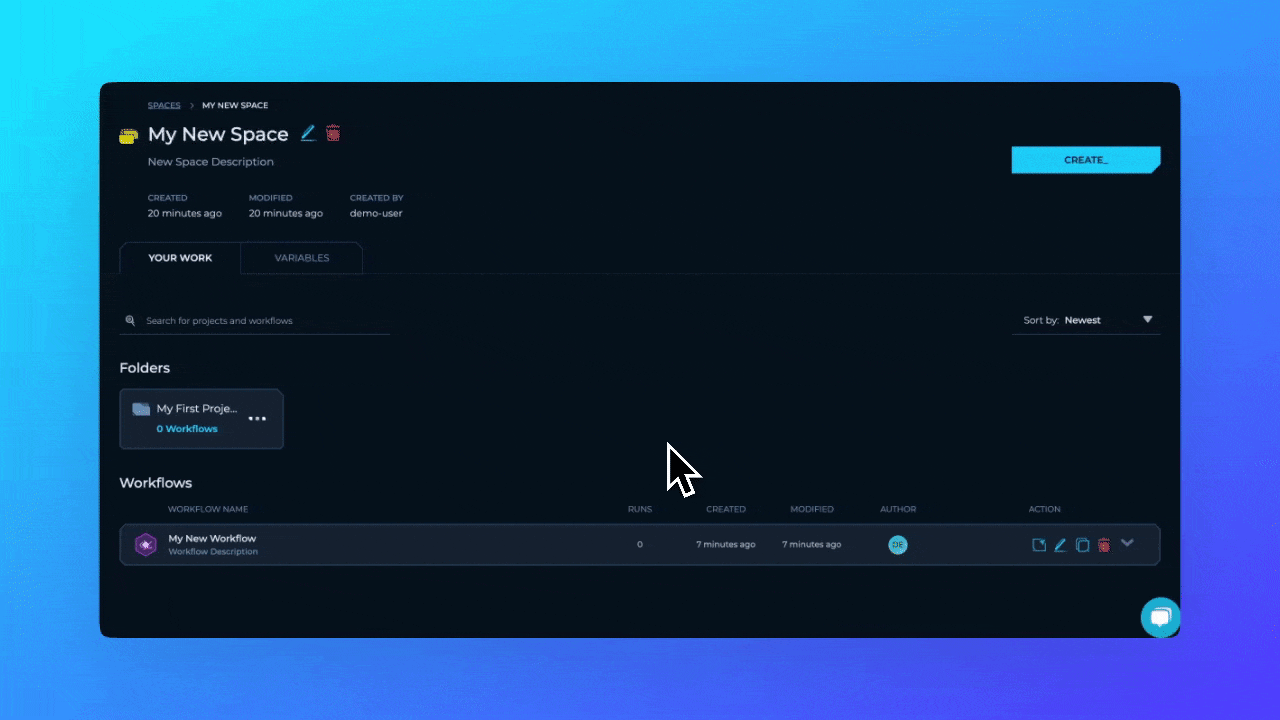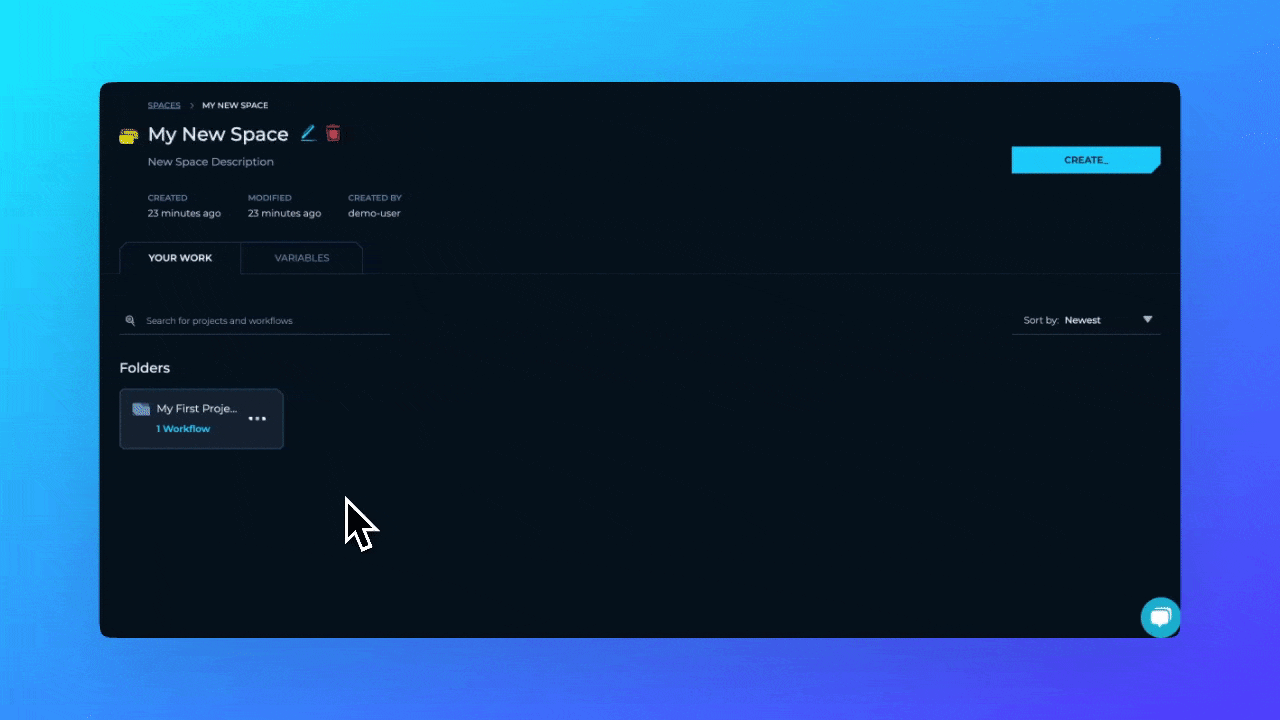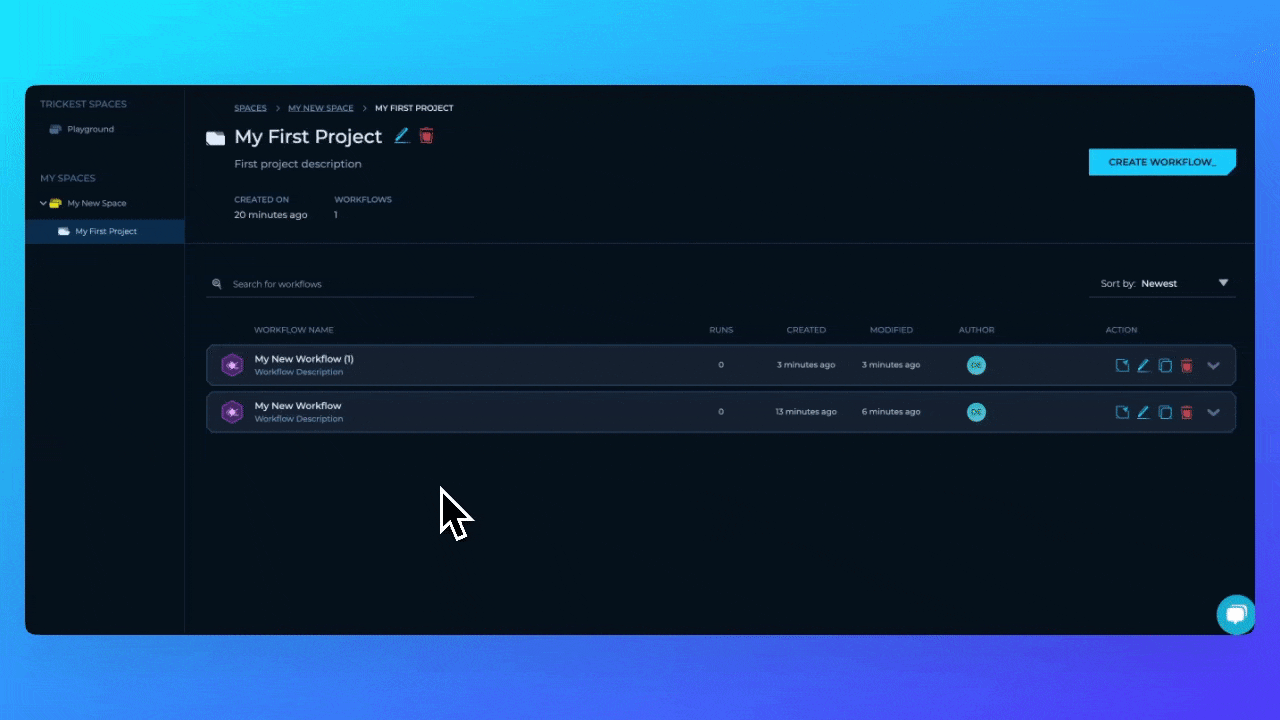On this page you will learn how to organize your workflows in Trickest platform using spaces and projects.
Workflow Management
Moving Workflows
We can move workflows between projects and spacing just by dragging and dropping them.
Let’s move our newly created workflow to the project My New Project
Copying Workflows
We can also copy workflows between projects and spaces. Let’s create a copy of the workflow we’ve created in the My New Project project.
While moving workflows, you can also drag & drop them in left sidebar to move them between spaces and projects.
My New Space space.