Node Output in Trickest platform is and how you should think about node outputs when designing your workflows.
Command Line Tools Outputs
Let’s go back to our example tool execution screenshots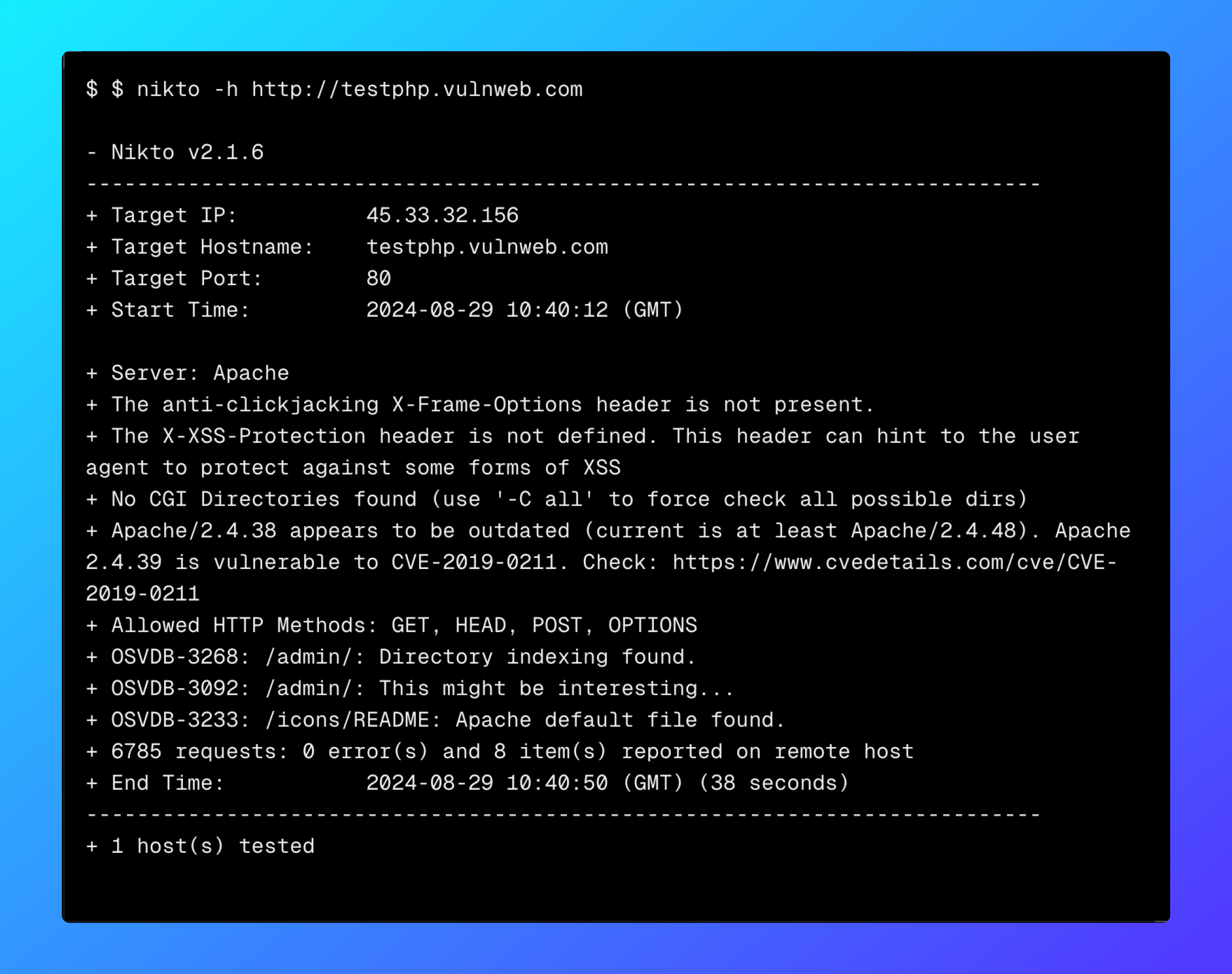
nikto tool with -h parameter that specifies the target URL. Usually, security engineers are also passing the -o parameter to specify the output file.
This file is saved locally for a later consumption and analysis.
Trickest Node Outputs
In Trickest, the output of the tool execution is saved in thenode output. We haven’t still tackled how tool execution works, but for now, think about node output as a file that is generated by a specific node by passing it -o parameter.
Each node has a default output folder. This folder is used to store the output of the tool execution.
Output folder is created for each node while installing the tool and it is in out directory.
File and Folder outputs are default outputs for each node type of (Tool or Script).
File Output
File output is a file that is generated by a node. It can be used to provide a file content to another node or download it to your local machine.Folder Output
In some cases, the tool execution generates multiple files. In this case, you can use theFolder output to provide multiple files to another node.
This is all you need to know for now, in next section we are going to cover Node Connections and how you can connect nodes to each other.