Node Input in Trickest platform is and how you can configure tools in Trickest Editor.
This page only cover configuring single Nodes and not Node to Node connections. For more information on how to connect nodes, please refer to the Node Connections page.
Node Input
ANode Input is a specific value that is provided to a Node in Trickest platform. It can be a string, file, folder or boolean value.
Required Node Inputs
Some of the inputs are required for the tool to run successfully. For example, a tool might require a target URL to scan or a file containing a list of subdomains to brute force. These parameters will be enabled by default when you drag & drop a node inTrickest Editor.
Types of Node Inputs
String
String input is a simple text value that can be provided to a node. It can be used to provide a target URL, a file path or any other text value.String Input Examples
Some of the examples of the real world for String input values:threads- Number of threads to use in a tool, e.g.10target- Target URL to scan, e.g.http://testphp.vulnweb.comoutput-type- Type of output to generate, e.g.jsonuser-agent- User agent to use in HTTP requests, e.g. `Mozilla/5.0 (Windows NT 6.1; Win64; x64; rv:47.0) Gecko/20100101 Firefox/47.0

trickest.com and 100 being connected to the node as String inputs.
The Command for the tool execution will be automatically generated based on the input values. In this particular challenges
Boolean
Boolean input is a true or false value that can be provided to a node. It can be used to enable or disable a specific feature in a tool.Boolean Input Examples
Some of the examples of the real world for Boolean input values:recursive- Enable recursive subdomain enumerationbruteforce- Enable subdomain bruteforceverbose- Enable verbose outputjson- Enable JSON output
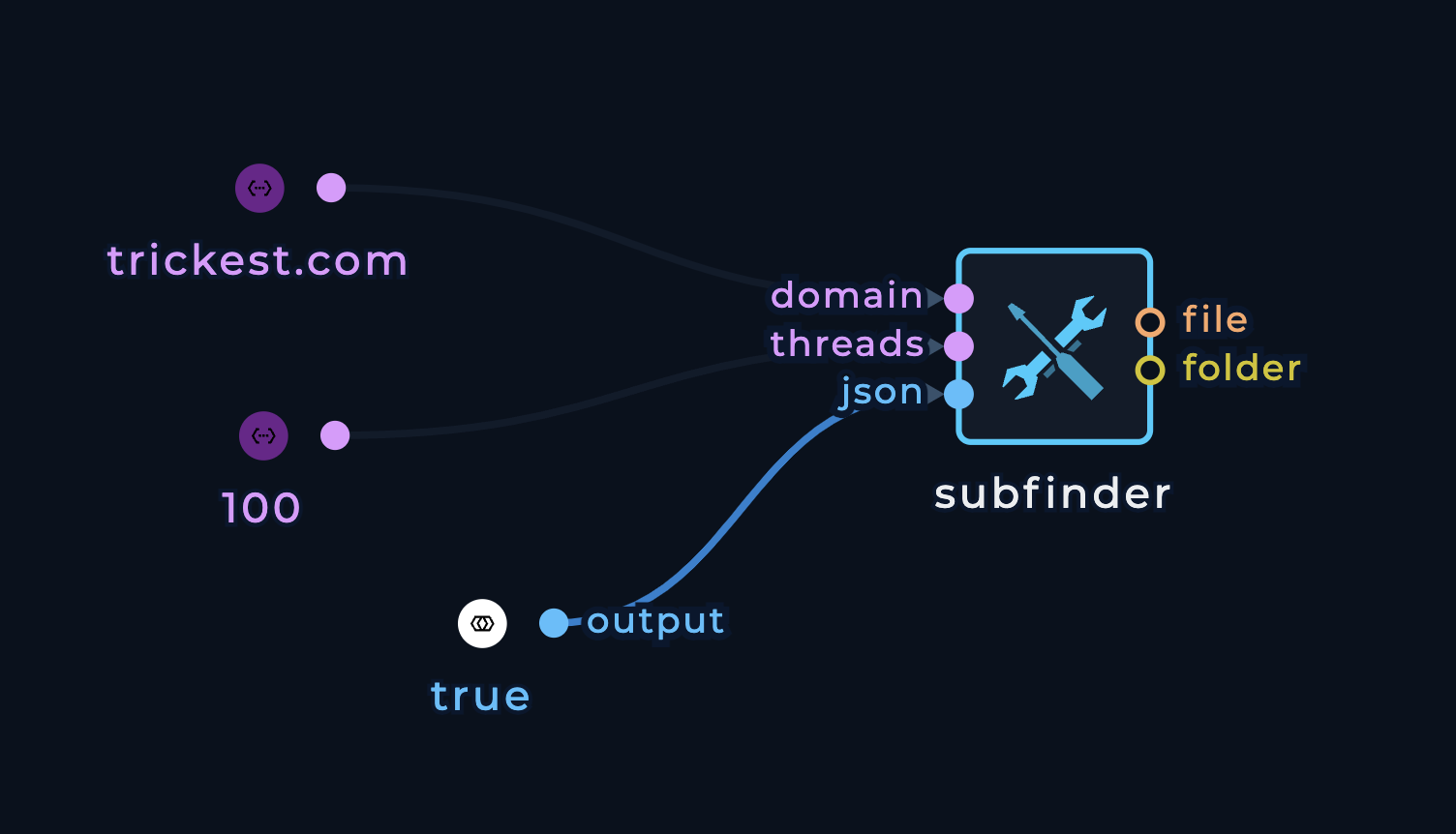
true being connected to the json parameter as Boolean input. Finally, the command will be generated as follows:
File
File input is a file that can be provided to a node. It can be used to provide a file containing a list of targets, a configuration file or any other file.File Input Examples
Some of the examples of the real world for File input values:wordlist- File containing a list of subdomains to brute forceconfig- Configuration file for the toolinput-file- File containing a list of targets to scan

list file input has been appeared on the (Node)[/nodes] and we can delete the string input and connect the file input to the list parameter.

Types of File Inputs
External URL
External URL input is a URL that can be provided. It can be used to provide a URL containing file content to be used as an file input to the tool. ExamplePrivate File from File Storage
Additionally, you can upload a file to the Trickest platform and use it as a file input.
Folder
Folder input is a folder that can be provided to a node.Folder Input Examples
Some of the examples of the real world for Folder input values:templates- Folder containing templates for the toolscreenshots- Folder to pass screenshots
